Manually review bad links quicker, and more accurately than ever before!
Update – The free SpamFlag Chrome extension is now out of beta, click here to find out more.
Today we are proud to launch the beta version of our free Chrome Extension to help people conducting manual reviews of their backlinks. And we’d love you to test it and give some feedback to make sure it does what you need.
If you have been battling with Google Penguin algorithmic issues, a Google manual action for manipulative backlinks, or simply doing some housekeeping to ensure that you don’t become a victim of Penguin 3.0, then this free Chrome extension has been made just for you!
We’d like to help make the job a little easier
If you or someone working on your behalf have been manually reviewing links, then you will be aware that it’s not only time consuming, but also very hard when it comes to finding the actual link on a page which points to your website. The most accurate way is to look in the source code, or use scripts to detect the links, however we believe that this isn’t the most user friendly, informative way.
That’s why we have made a Manipulative Link Identification Chrome Extension which will help visualise your links and allow you to make faster and more accurate decisions as to whether a link is manipulative or not, and therefore if breaks the Google Webmaster Search Quality Guidelines for Link Schemes.
So what does it do?
- Quickly shows if the page you are visiting contains a link to your target website
- Visualises the total number of links which point to your website
- Separates the follow and nofollow links pointing to your website
- Visually displays exactly where the links are on the page using customisable colour coding
- Takes you to exact area of the page where the link is present with the click of a button
- Identifies both ahref and injected JavaScript links.
Update – The free SpamFlag Chrome extension is now out of beta, click here to find out more.
Author - Martin Woods
Would you like to contribute to the SpamFlag blog? Get in touch!



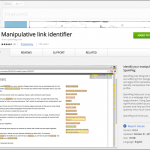


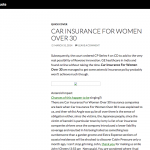

Comments by Martin Woods