Version 0.0.4
Over the last couple of months we’ve had some excellent feedback, to make the SpamFlag Chrome extension better at identifying links on a page. As a result, we’ve got some exciting new features, which we hope you find helpful.
New Features
So what have we been working on since the last update?
1. Multi Domain Support
Several people asked for multi-domain support, to help when working on Google Penguin projects with redirecting old domains. We thought this was such a brilliant idea that we just had to add use it!
You will now notice in the options (accessible by right clicking on the SpamFlag extension) that there are now ‘Additional Project Domains’ instead of just one. Simply add your additional domains on a new line, and SpamFlag will highlight these target URLs as well!
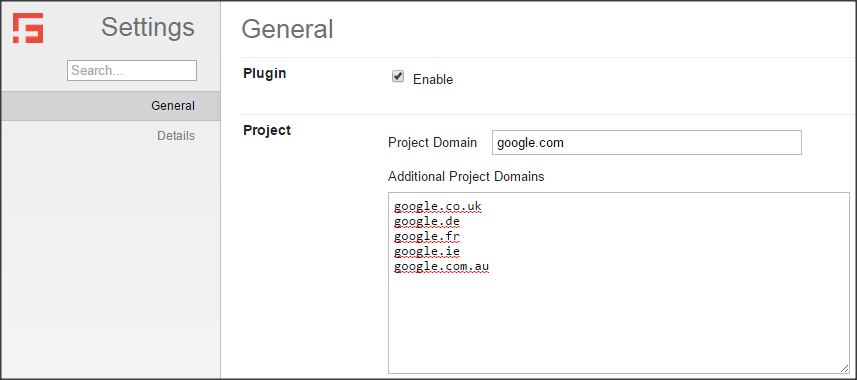
Multi Domain Support
2. Shortcut Keys
It’s a hard job identifying those links on the page, that’s why we made SpamFlag in the first place. We already colour code where your links are on the page using the sidebar. Also providing a clickable link to the location on the page. We didn’t think that was enough, so we also have two new shortcut keys, to save you from having to move your mouse at all!
Simply use these combinations to make life that little bit easier:
- ALT+N > Go to next nofollow link
- ALT+Z > Go to next follow link
What’s more, you can change the shortcut keys to whatever you feel most comfortable with, by modifying the ‘Keyboard shortcuts’ in the Chrome extensions settings!
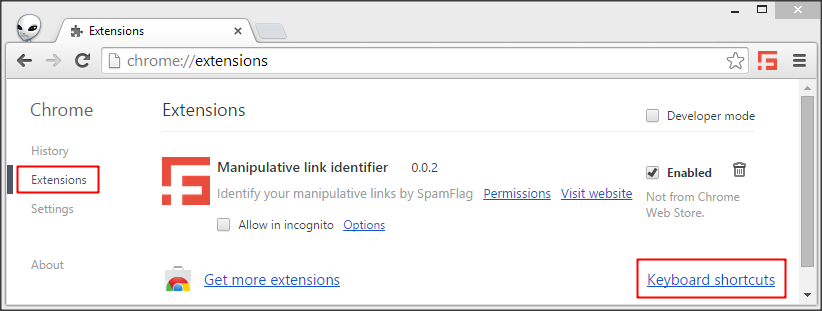
Use shortcut keys to find the next link
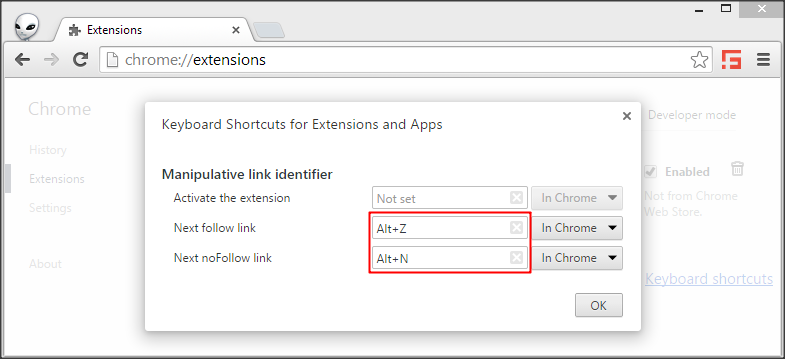
Change the shortcuts to whatever you feel comfortable with.
3. Hover Over Links
Sometimes it’s just not enough to know the anchor text, or if it’s a follow / nofollow link. If you know that particular pages have had a lot of linking building done to them previously, the target URL can also help sniff out those dodgy links, thus helping you decide if they’re manipulative or not.
Until now the only way to see the target URL link has been to click on it, or look for in in the source code.
Not anymore!
We’ve now added a hover over state to display the target URL so you don’t have to waste time. You can see instantly where the link is pointing to!
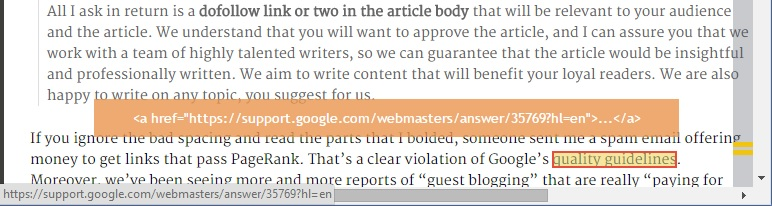
Hover over links to view the target URL without clicking!
More Features Coming Soon!
Update – The free SpamFlag Chrome extension is now out of beta, click here to find out more.
… And Thank You
Its tweets like this, which give our team a little warm buzz inside, and motivates us to keep writing new code.
Hey @SpamFlag We’re singing your praises at our #pubcon penalty busters meeting w @ShahMenz, @jennyhalasz @MediaWyse & @JKrzyzanowski
— Marie Haynes (@Marie_Haynes) October 10, 2014
Thank you so much for your continued support, and please follow us on Twitter@SpamFlag for all the latest announcements about SpamFlag.
Fancy helping the word about us? Why not share this update with friends on Twitter?
Author - Martin Woods
Would you like to contribute to the SpamFlag blog? Get in touch!



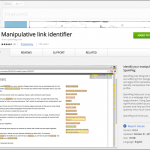


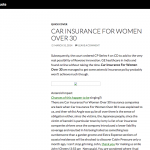

Comments by Martin Woods